Why is MaxelTracker the Best Remote Employee Monitoring Software for 2025?
- maxeltracker
- May 22, 2025
- 6 min read
Updated: Jul 8, 2025

Remote and hybrid work are now the norm in 2025. But with teams working from different locations, many companies still ask the same question: How can we make sure our employees stay productive without constantly checking in?
That’s where remote employee monitoring software comes in. The right tool doesn’t just track time—it helps managers see how work is getting done and where support is needed.
MaxelTracker is one of the top choices for 2025. It’s built to help HR teams and managers track productivity without micromanaging. It gives clear reports, tracks focused hours, and shows which tools or apps employees are using—all in real-time.
In this blog, we’ll look at what makes MaxelTracker the best remote employee monitoring software in 2025 and how it helps teams stay on task, productive, and supported, no matter where they work.
What Is MaxelTracker?
MaxelTracker is employee productivity monitoring software designed to help companies understand how work is happening, especially in remote, hybrid, or distributed teams. It captures important work insights like app usage, focused hours, and screen activity, so you don’t have to rely on guesswork or daily check-ins.
Who is it built for?
MaxelTracker is ideal for:
HR Teams who want clear visibility into team performance and productivity patterns
Managers who need data to support appraisals, promotions, or training needs
Remote-first Companies looking to keep teams aligned, accountable, and supported—without micromanagement
Watch this video to get deeper insights about Maxeltracker, an employee monitoring tool.
Key Features That Set MaxelTracker Apart
MaxelTracker isn’t just another employee monitoring tool—it’s designed to give you real insights that help improve performance without being intrusive. Here are the standout features that make it different:
App & Website Tracking
This feature shows exactly which apps and websites employees are using during work hours. It helps identify if time is being spent on productive apps and websites or distractions (like social media or video streaming). Managers can use this data to guide employees toward better time usage, not to micromanage them.
Smart Screenshots with Blur Option
MaxelTracker captures screenshots at intervals to give a visual record of activity. The blur feature ensures sensitive information, like passwords, emails, or confidential data, is hidden. It strikes a balance between visibility and respect for privacy, especially useful when evaluating productivity without being invasive.
Real-Time Geo Location
Whether your team works from home, in a co-working space, or in different countries, this feature shows where they’re working from in real time. It supports attendance verification and gives context to working patterns—ideal for companies with distributed teams.
Role-Based Access
Not every team member needs to see the same data. With role-based access, HR, department heads, and individual employees can view different levels of information based on what’s relevant to them. This protects sensitive data and keeps dashboards clean and focused.
Department-Wise Productivity Insights
This feature provides detailed analytics on how each department is performing. HR can compare time spent on productive tasks across teams and discover which departments need support, training, or process improvements.
App Categorization and Activity Breakdown
MaxelTracker automatically groups apps into categories like productive, unproductive, or neutral. It then breaks down how much time is spent in each category. This allows HR and managers to understand daily patterns, identify distractions, and have meaningful conversations about focus and workflow.
Ready to take charge of your team's productivity?
How MaxelTracker Helps HR Teams Optimize Employee Performance?
MaxelTracker isn’t just about tracking activity—it’s about giving HR the insights they need to recognize patterns, support employees, and drive team performance without hovering. It bridges the gap between data and people, helping HR make smarter, more compassionate decisions.
1. Early Detection of Low Productivity Trends
If an employee starts spending more time on unproductive websites or their active hours drop, MaxelTracker picks it up quickly. This helps HR identify problems early—whether someone is feeling burned out, distracted, or struggling with their workload—so support can be offered before performance drops further.
2. Data-Backed Performance Appraisals
Performance reviews are easier and fairer with real data. MaxelTracker shows how focused someone has been, what apps they’ve used for work, and how consistent their activity is. HR can use these insights to give accurate feedback and recognize real effort, with no bias or guesswork involved.
3. Team-Wide Visibility Without Micromanaging
HR and managers can see what’s going on across departments at a glance—how teams are performing, who’s staying productive, and where improvements are needed. This reduces the need for constant check-ins, helping employees feel trusted while keeping accountability in place.
4. Weekly Alerts and Support Recommendations
Each week, MaxelTracker highlights employees whose productivity has noticeably dropped. These alerts act as a helpful nudge, giving HR the chance to reach out and offer support check-ins, rather than waiting for problems to show up later in reviews.
Why MaxelTracker Beats the Competition in 2025?
MaxelTracker stands out in the crowded field of employee monitoring tools for several reasons. While many monitoring tools focus solely on tracking time or activity, MaxelTracker provides a complete solution that helps HR teams manage performance, enhance productivity, and maintain trust. Here's how it compares to others:
1. Comprehensive Tracking Features
MaxelTracker offers more than just basic time tracking. As a renowned time tracking software with screenshots, it combines app and website monitoring, smart screenshots, and geolocation tracking to give a well-rounded view of employee activity. Many competitors only track one aspect (like time or websites visited), which can leave gaps in understanding how employees are working.
2. Privacy and Transparency
MaxelTracker is designed with employee privacy in mind. It’s not about spying; it's about supporting your team with data that helps them perform better. The software provides clear, categorized reports that HR teams can use to support employees, ensuring everyone is on the same page. Other tools can sometimes feel invasive or overly focused on surveillance, creating trust issues in the workplace.
3. User-Friendly and Customizable
MaxelTracker is easy to use, even for HR teams with limited tech experience. The interface is intuitive, and its features can be customized to meet the needs of different businesses. Many competitors require technical know-how or come with a steep learning curve, making them less accessible for small or growing companies.
4. Real-Time Data and Alerts
With MaxelTracker, HR teams can access real-time insights and receive weekly alerts when productivity trends dip. This allows managers to intervene early and offer support. Other tools often provide delayed reports, which means HR teams have to react to issues after they’ve already escalated.
5. Affordable and Scalable Pricing
MaxelTracker offers a free trial for up to 2 users and a Pro plan that’s affordable with no limits on the number of users. This makes it an excellent option for businesses of all sizes. Some competitors may have higher fees or limitations on the number of users, making them less scalable or cost-effective.
Take your team's productivity to the next level!
How Secure Is Your Employee Monitoring Solution?
With MaxelTracker, transparency doesn’t come at the cost of privacy. The platform is built to ensure data stays safe and employees feel respected.
End-to-End Encryption: All user data—logs, screenshots, and activities—is securely encrypted during transmission and storage.
Sensitive Info? Blurred Automatically: The smart blur feature hides private or sensitive details in screenshots, so you get insights without crossing boundaries.
Controlled Access: Role-based permissions mean only authorized HR or team leads see relevant data—nothing more.
Compliance-Ready: Designed to support privacy-conscious teams and meet security standards businesses can trust.
What Makes MaxelTracker Ideal for Every Work Model?
MaxelTracker works well no matter how your team works—remote, hybrid, or in-office.
Remote Teams: Monitor productivity across time zones, ensure accountability, and provide support even when working miles apart.
Hybrid Workplaces: Get consistent data on whether employees are working from home or in the office, ensuring a balanced view of performance.
In-Office Teams: Track app usage, idle time, and engagement to better understand daily workflows and support continuous improvement.
Who it’s ideal for:
Startups are looking to build performance-driven cultures.
Agencies managing multiple clients and project timelines.
Distributed teams need a reliable way to stay aligned, productive, and transparent, regardless of physical location.
Final Thoughts
Choosing the best employee monitoring software in 2025 means finding a solution that does more than just track time—it should help you understand how your team works, spot potential problems early, and support better performance without micromanaging. MaxelTracker strikes that balance.
With smart features like app tracking, blurred screenshots, geolocation, and role-based access, it gives HR teams and managers the clarity they need to lead effectively in any work model—remote, hybrid, or in-office.
Whether you're a startup building a strong work culture or a growing team managing distributed employees, MaxelTracker helps turn everyday work data into meaningful insights. It's not just about monitoring—it's about creating a healthier, more productive workplace.
Also, explore these amazing articles from MaxelTracker
https://maxeltracker.blogspot.com/2025/03/employee-monitoring-software-for.html
https://maxeltracker.tumblr.com/post/779603724689719296/best-remote-employee-monitoring-software-for
https://dev.to/colinbrown262/how-an-employee-monitoring-system-can-improve-business-efficiency-14pm
https://colinbrownofficial.medium.com/top-11-employee-monitoring-tools-in-india-9bbfb524c6d4
https://maxeltracker.hashnode.dev/what-is-the-best-employee-monitoring-software-and-how-does-it-work
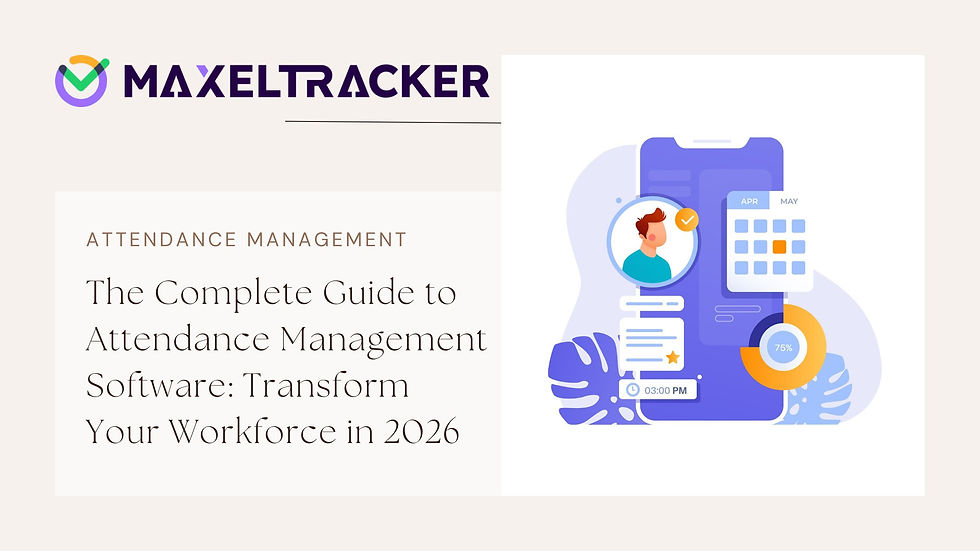


Comments